1. Run USB Monitor Pro program.
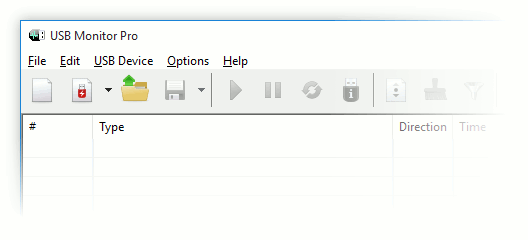
2. Click ![]() button
and choose the device you want to monitor.
button
and choose the device you want to monitor.
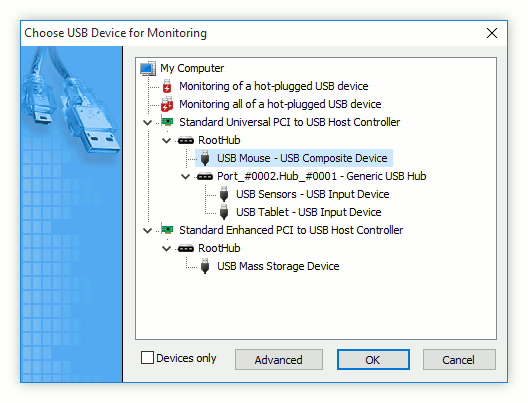
3. Click to start monitoring.
Similar Products:
- Virtual Serial Port Control
Create and control virtual serial ports to which any serial communications software can connect. - Serial Port Control
Easy to use control intended for simplification serial port communication tasks in your projects.