Product Name And Tagline
13 words, 77 charachters
Short Description
36 words, 242 charachters
Bigger Description
87 words, 518 charachters
Large Overview
628 words, 3917 charachters
Testimonials
"I love it awesome I am a student little broke 5 more months till BS. Thanks for letting me use it great learning tool."
Jim Clapp
Product Graphics
Product Links
 USB Monitor Pro box and CD, printable
USB Monitor Pro box and CD, printable
 USB Monitor Pro box, printable
USB Monitor Pro box, printable
 USB Monitor Pro box, medium
USB Monitor Pro box, medium
 USB Monitor Pro box, small
USB Monitor Pro box, small
 Program screenshot
Program screenshot
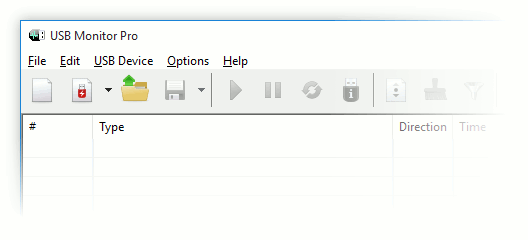 USB Monitor Pro Toolbar
USB Monitor Pro Toolbar
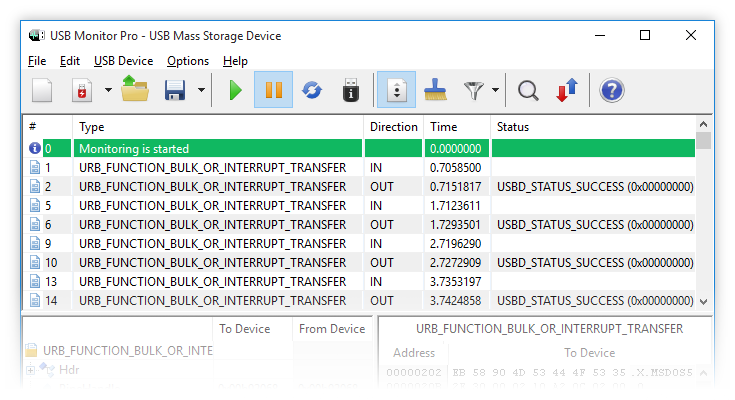 Events Monitoring
Events Monitoring
 Events Structure Window
Events Structure Window
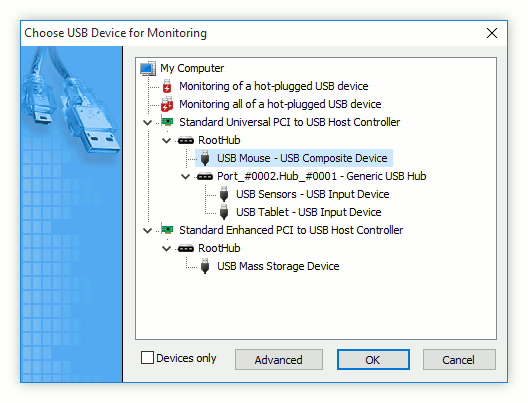 Monitoring of a Hot-Plugged USB Device
Monitoring of a Hot-Plugged USB Device